Increase Your Dallas / Fort Worth Business Instagram Story Engagement in 2021
Want people to spend more time on your small business Instagram story content in 2021?
Looking for tips to prompt active engagement on your stories?
We’ve got 10 great tips on how you can do just that.
Not sure what the big deal is with Instagram stories? Check out our other blog post on why your Instagram Stories are crucial for your business by clicking here.
#1: Add a Tap for More Prompt
The “tap for more” tactic is pretty simple and straightforward. In your Instagram story, add text and an arrow graphic prompting viewers to tap on the right side of the screen to see your next story segment.
Here’s what it looks like:
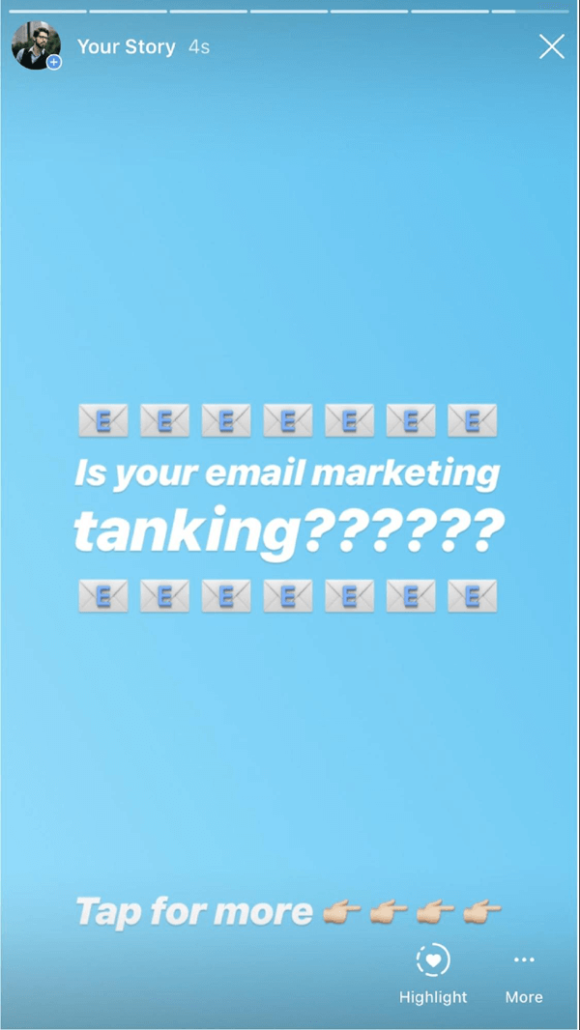
You may be thinking, “But the story will automatically move forward after 15 seconds anyway, so why does it matter?”
Remember, watching a story sequence (multiple story segments in a row from the same user) is a passive experience. The more viewers just sit and watch, the less immersed they are with your content, making them more likely to exit your story sequence.
Prompting users to tap for more can help you accomplish four things:
- Give viewers a sense of control. They’re no longer bystanders; they’re now involved in the story progression.
- Trigger viewers to go from a passive to an active state.
- Pique curiosity or get users excited about your next segment.
- Increase the chances of getting a tap versus a swipe (exiting your story to proceed to the following account’s story).
To use a tap more prompt to your benefit, you could set up a story slide that teases information. For instance, ask viewers a question that captures their interest, so they’ll want to keep watching to see the answer.
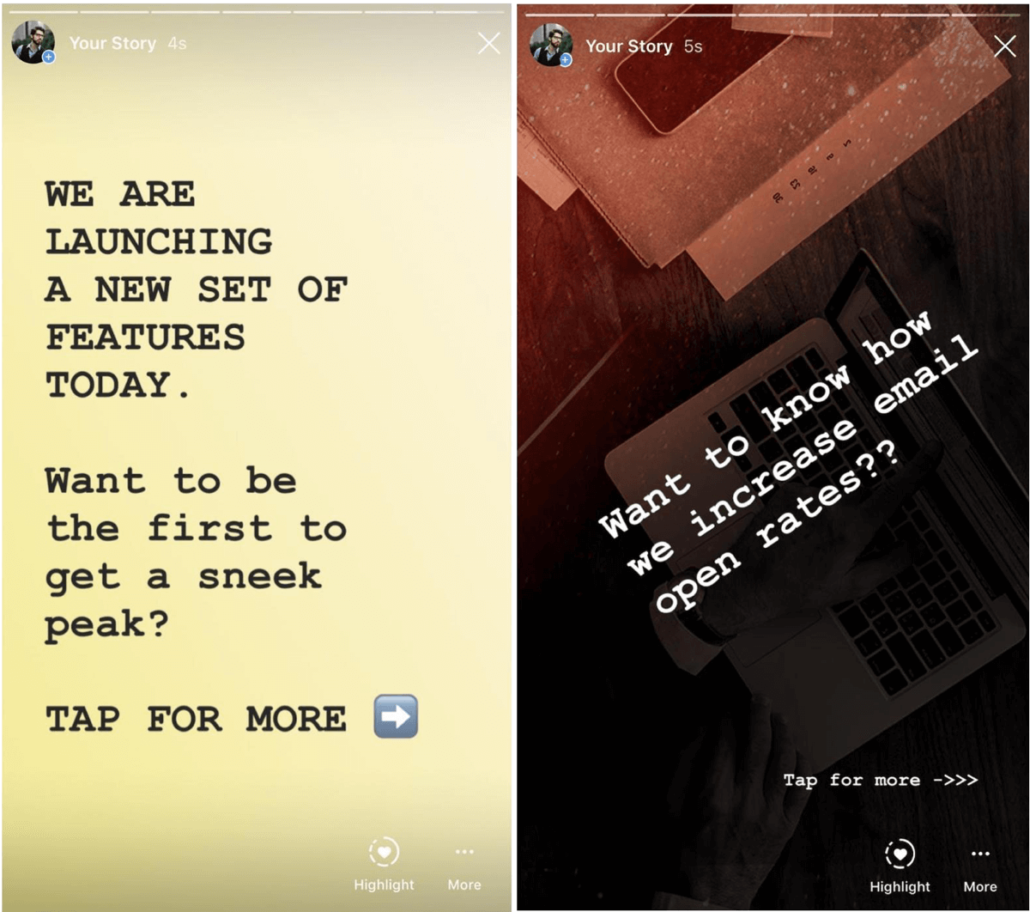
There are several ways to add the tap for more call to action: You can include a right-pointing arrow emoji and use the text tool to write “tap for more” on the right side of the screen. Or, if you’re feeling creative, design the screen in a third-party tool.
#2 : Start Conversations with Instagram Stories Stickers
Instagram engagement is no longer just likes and comments; it also includes engagement from your stories, people following your brand hashtag, IGTV views, and more.
While organic reach on Instagram declines as more users follow more accounts, Instagram Stories is only growing, with over 400 million people posting or watching stories every day.
Because of this, Instagram has been innovating by finding new ways for brands to engage with their followers in different engagement stickers for stories.
Instagram Stories stickers are a great way to encourage your followers to chat and share their opinions and experiences with you, which, in turn, will help create a loyal following that feels connected to your brand.
Here are a few ways you can get started with stickers to increase Instagram engagement:
The Question Sticker:
Nothing sparks conversation more than a good AMA (Ask Me Anything) on Instagram Stories. And while influencers have been known to use the Instagram Stories question sticker to help their followers get to know them more, there’s no reason you can’t do the same for your DFW business.
It’s an excellent opportunity for your followers to get better to know your brand or get more information about your products.
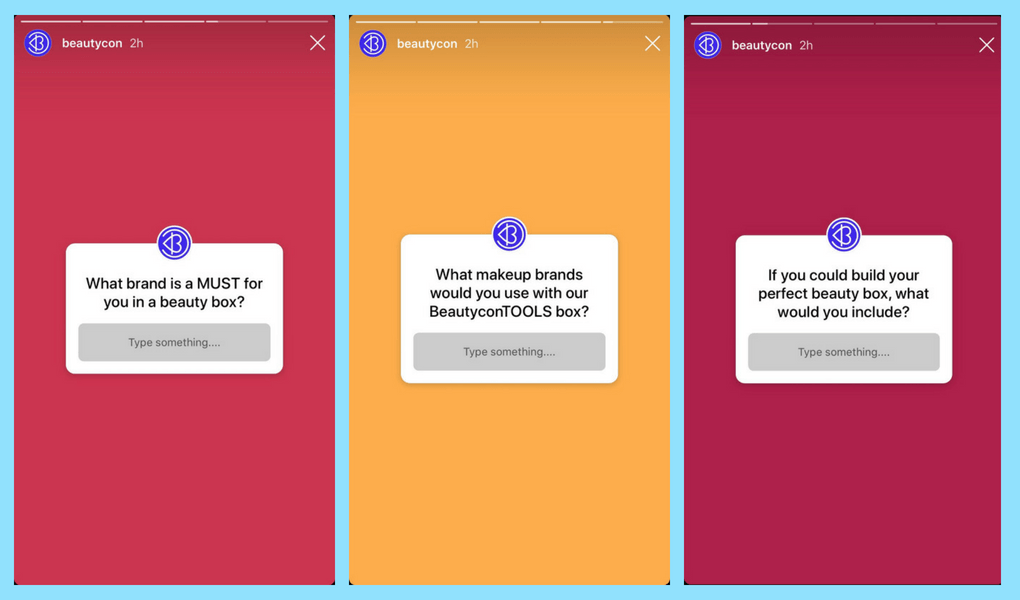
On the flip side, it’s an excellent place for you to ask your followers some questions.
For example, you could spark a conversation about your next season’s color palette or what product lines they’d like to see more of. Its engagement, discussion, and customer feedback all wrapped up in one great post!
Poll and Vote Stickers:
Your followers’ opinions matter, and if you want to hear more from your audience while boosting your engagement, you need to start using poll or vote stickers!
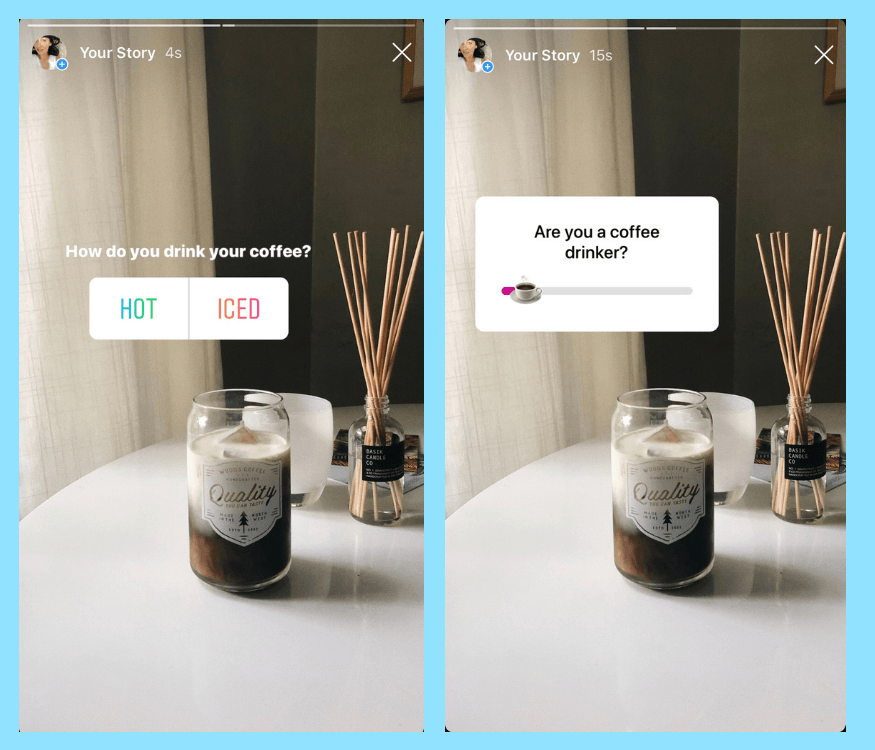
Are you feeling a little overwhelmed with Instagram Stories?
Then, connect with us here at Luce Media! We have all the tools and more to boost your social media presence on all platforms.
#3: Encourage Followers to DM You
When Instagram users DM your business, it allows you to build a relationship with them. Here are two ways to use your Instagram story content to encourage them to do that.
Conduct a Survey
The goal is to get users to screenshot a multiple-choice questionnaire or survey, mark it up, and send it back to you in a DM or email.
The first step is to define the goal of the survey, such as for entertainment, getting to know your audience, or gathering feedback.
Next, decide which type of survey you want to create. Some popular options are open-ended questions that users can answer in a few words or a multiple-choice survey in which you ask a question, and people can choose from a list of answers.
After you choose a question and possible answers, design your story graphics.
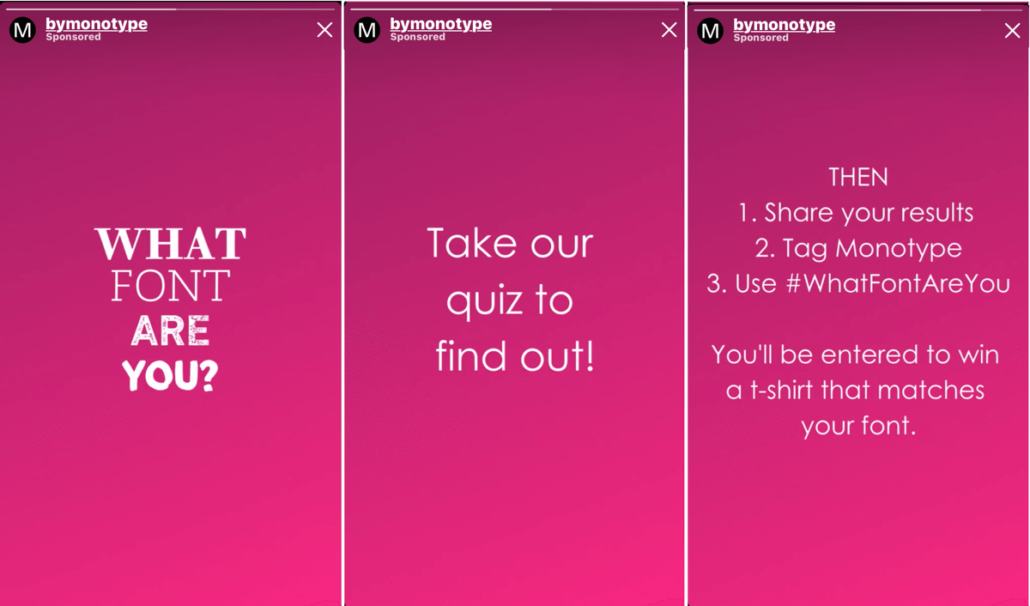
You can use an image-design tool to create the survey itself.
You’ll also need to create two-story slides to display before and after the survey. The slide before the survey should provide clear instructions to viewers to screenshot the survey, fill it out, and then DM it to you. The slide after the survey should be a reminder of those instructions.
If you want to increase engagement, you can also offer a prize or create a contest around the survey. Don’t forget to mention it in your explainer story sequence. Your sequence might look something like this:
- Slide 1: “Want a chance to win X?”
- Slide 2: “Screenshot the next slide, fill in your answers, and DM us the results!”
- Slide 3: “We’ll announce the winner on Instagram on Thursday!”
- Slide 4: “Do you want to win? Get ready to screenshot:”
- Slide 5: The survey
- Slide 6: “Got the screenshot?! Great! Fill it out, DM us, and you might be the next winner.”
Deliver a Download
Giving away a free eBook, worksheet, or another downloadable piece of content is one of the oldest tricks for growing your newsletter. “Give me your email, and I’ll send this free professional guide to Facebook ads.” Sounds familiar, right?
You can use a similar technique to deliver a download with your Instagram story. But instead of driving people to a landing page, include a call to action asking users to DM you their email address (“Send me a DM with your email, and I’ll send you the eBook”). So, for example, if you’re managing an Instagram-based campaign, you could go with something like, “If you want the eBook, DM me, and I’ll send you the link.”
Why would you go this route instead of referring users to a link in the bio or asking them to swipe up (and then sending them to a landing page)? First, it allows you to build a relationship. Second, trading DMs with your followers feels more authentic and personal than shooting people an eBook through a landing page or email.

#4: Increase Time Spent on a Story With Hold to Read
As you probably know, if you hold your finger down on an Instagram story, it freezes and doesn’t progress to the next segment. Typically, you ask viewers to “hold to read” if an image contains more text than they can read in 15 seconds.
Another way to look at this tactic is that you’re asking viewers for more time than they would usually devote to a story. You’re saying, “This image is more important than other images, so I’ll need you to pay more attention to this one.”
There are two popular ways you can use this engagement technique:
- Create a long piece of text and ask them to hold it to read. Make sure your text is well-written and valuable so they won’t feel like you’re wasting their time.
- Ask them to spot something inside an image or give their opinion. You could put two similar images side by side and ask your followers to spot the differences.
Here are two examples for inspiration:
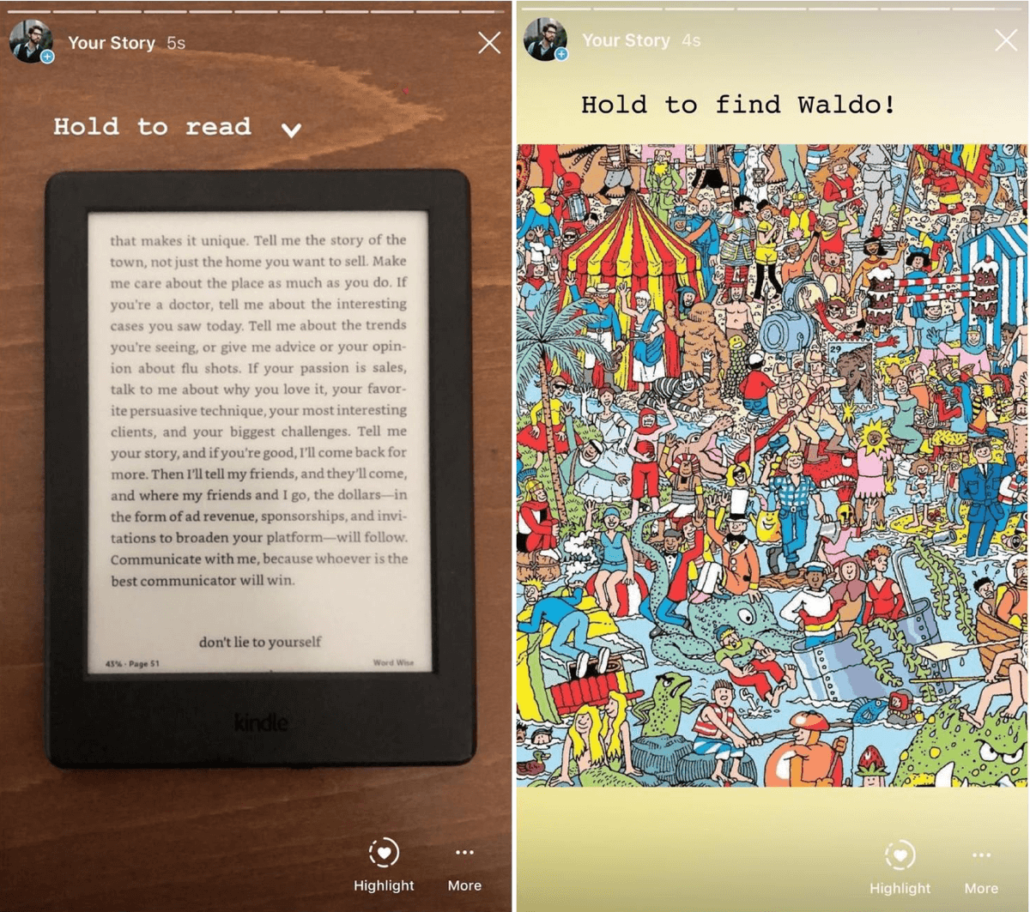
#5 Optimize Every Instagram Story You Post
While Instagram Stories is still a great place for spontaneous posts and some behind-the-scenes actions, you should still be putting time and effort into optimizing your posts.
Every time you post an Instagram story, you should think about including the following four things if you want to boost your exposure and engagement:
Include a mention sticker:
When you’re working with other brands or businesses on Instagram or reposting some user-generated content (UGC), you must mention their account.
Not only will the account be notified that you’ve mentioned them, but it goes a long way when it comes to building your community. That account may, in turn, repost and thank you for the mention or even share it with their followers.
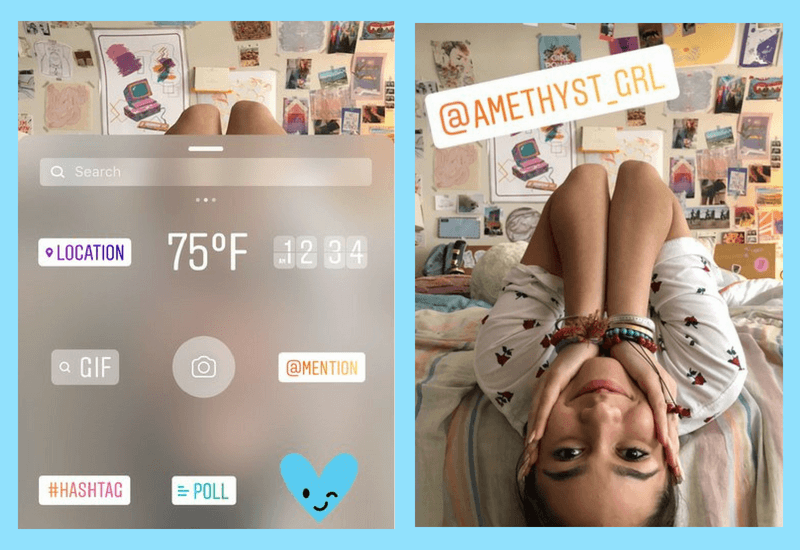
Add a location:
If you’re looking to boost your exposure and improve your engagement, you need to start tagging locations in your posts! Thanks to the location sticker, Instagram Stories are searchable by location. This means that anyone who searches for that location in Instagram will be able to see your Instagram Stories.
For example, if you’re posting a story from a festival in San Diego, you can tag the location with a sticker. And your story might appear in that location’s Instagram Stories.
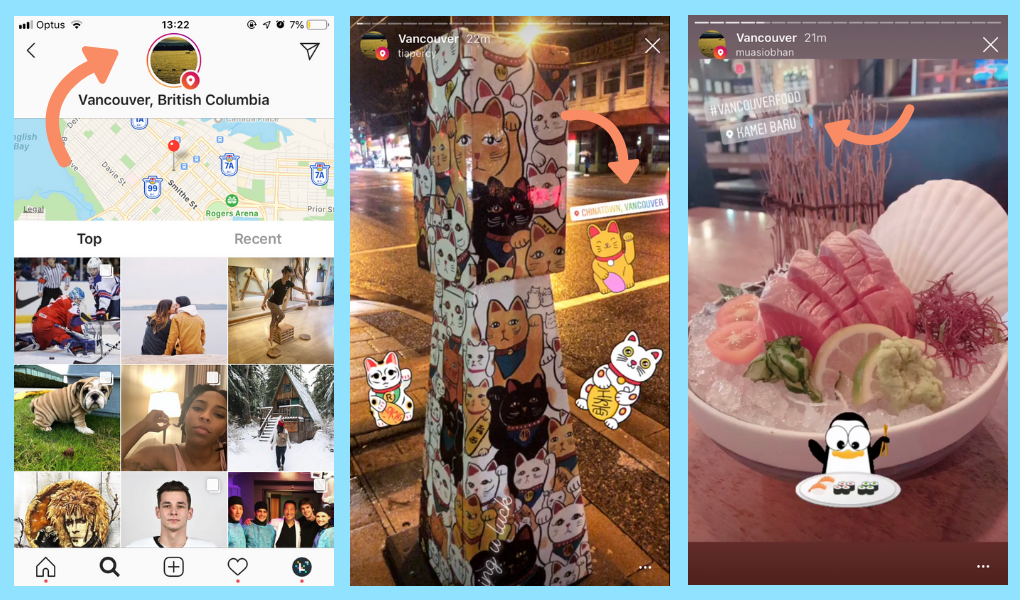
Don’t forget to add hashtags:
We know the importance of adding hashtags to your post captions, but are you adding them to every Instagram story too? Sometimes hashtag stickers can ruin the aesthetic of the Instagram story you want to post, but thankfully there are ways around it.
If you want to include hashtags in your Instagram Stories, you can either type out your hashtags (you can have up to 10 in your stories), pinch the text to make them smaller, and then place a GIF or image sticker over the hashtag text, so it’s perfectly hidden!
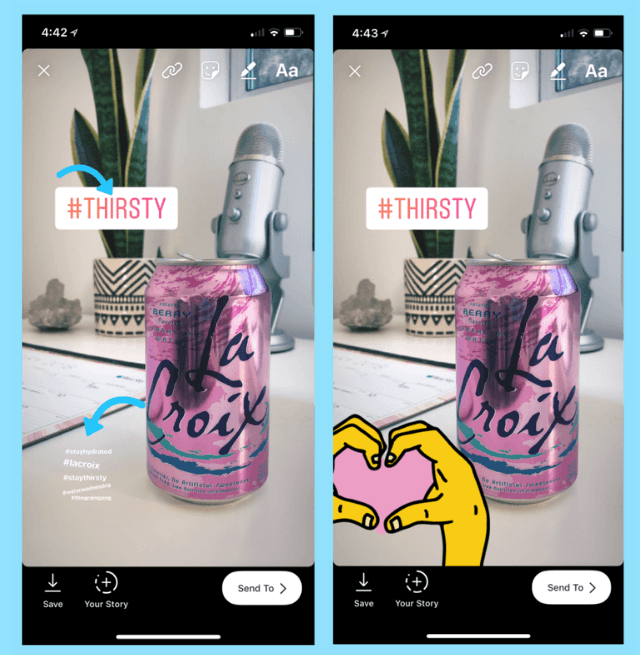
Or you can select the color tool from the text option and choose a color that perfectly matches your Instagram story background. Then, with just two taps, your hashtag content will magically blend into the ground but still be searchable!
Schedule Your Stories
Did you know that you could be limiting your Instagram engagement by posting at the wrong time? or just not regularly enough?
To get around this, spend some time monitoring and tracking your Instagram analytics. You can learn when the best time to post is for your audience.
Start by checking your Instagram Insights. You can do this by tapping the bar chart icon in the top right corner of your profile page. Anyone with an Instagram Business account will have access to their profile’s analytics.
Under the Audience tab, you’ll find a whole host of information about your followers. This includes when your audience is most active on Instagram, broken down by day and by hours.
Seems like a lot to handle? Then let us here at Luce Media handle it for you! Call us at 469-907-1057 or send us an email here for your FREE online visibility assessment. Talk to us about how we can help your business’s social media presence today!
Conclusion
The simple act of showing your followers that you’re listening to them will help build that community and online conversation. The more comments, likes, shares, and DMs your posts get, the more likely the algorithm will rank it as quality content, and it could be displayed to wider audiences on the Explore page.
There’s no denying that Instagram is a competitive place, but there are still tons of ways that you can creatively increase your Instagram engagement.
If you are planning and strategizing your Instagram content, the experts at Luce Media can help you. We do Social Media Marketing in McKinney, TX. Call us today at (469) 907-1057 for a FREE social media analysis.
This story originally appeared here.




